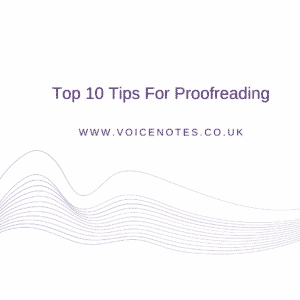09 Mar Top 10 Proofreading Tips for Businesses and Professionals
Let us help you practise what we preach with our top proofreading tips for businesses.
Are you ever worried, before sending written documentation, or uploading web posts and website content, that you may have fallen foul of typos and/or grammar and punctuation errors? Below, we’d like to share some of our top proofreading tips for businesses, which we hope will serve as a useful checklist to ensure you consistently achieve excellence in your emails and documents.
Or if you prefer a professional to proofread your work, why not get a quote
These are our top 10 proofreading tips for businesses and professionals:
1. Beware of ‘spellchecker illiteracy’: By all means, use spellcheckers and other free grammar applications as a first step, but exercise caution! Never just accept their changes as correct – they often aren’t. Spellcheckers are automated applications. They don’t have the human insight and intelligence, nor appreciation of context, required to achieve perfection.
2. Know your homonyms: One very good example of where spellcheckers often don’t make the grade, and also one for you to watch for, are homonyms – words that share the same spelling or pronunciation but have different meanings. For example, incorrectly switching accept with except, affect with effect or complement with compliment will make a nonsense of a piece of writing (not to mention your credibility), so pay attention to them to ensure the appropriate word has been used.
3. Watch out for contractions and apostrophes: People often confuse their and they’re, its and it’s, your and you’re and so on, so you need to keep a close eye on this. Also, remember that the apostrophe is not used to form plurals, and ‘its’ as a possessive (e.g. the dog wagged its tail’) along with ‘hers’ (the decision was hers) never have an apostrophe.
First 3 done – are you still with us?!…
4. Lexical illusion: When reading, we often become ‘blind’ to mistakes, since the brain automatically anticipates what should be written and ‘corrects’ it. Accordingly, when we read from one line to the next, our brain filters out redundant words and/or overlooks misspellings. It takes a lot of extra concentration to catch the illusion. You need to appreciate how proofreading is a very different process to normal reading. It requires the skill of reading at a brisk pace while noting Every. Single. Word.
Take a look at the short passage below:
Many non-proofreaders are not aware that the
the brain will automatically ignore a second
instance of the word ‘the’ when it starts a new line.
Does the above look okay to you? If so, read it again with your ‘proofreading hat’ on!
5. Seek out a second pair of eyes for proofreading. We do tend to mentally ‘filter out’ mistakes when we know what should be there. So, it’s a good idea to ask a colleague or friend to give your work a read for you.
Halfway through …
6. Step away for a while: It’s important, where at all possible, to take a break and return to your work to check it. It’s amazing how much this opens your eyes to any errors. It will help you to separate the proverbial wood from the trees.
7. Read your work aloud: …as if you were performing it on stage. Do this in private if you prefer! We love this one. It really helps you determine where you should place punctuation marks, such as commas, full stops and hyphens.
8. Check the names & numbers: Has a person or company name been spelt in two different ways within the same document (e.g. Graham Dixon has become Graeme Dixon later on in the text)? Taking a ‘holistic’ view of your proofing – keeping a focus on what you’ve already read – will help you to spot things like this and ensure consistency.
9. Remember to check the subject line too: …where a spellchecker may not be active, depending on your email software! First impressions count.
10. Try to make your work accessible on various devices: …so that you can take yourself off to a different place when coming back to review it. A change in environment will affect your mood and your mindset. And, by extension, your perception of what’s in front of you.
Actually, we have thought of another tip since writing this article and would like to include it!
11. Concentration is key: It may sound obvious, but if you’re going to spot mistakes, then you need to concentrate fully on the job in hand, removing distractions as much as possible and not letting your mind wander to other things. Try not to break off from what you are reading until you have at least come to the end of a specific paragraph or section, as it can be tricky having to keep get your head back into a piece of text if you are distracted away from it too often.
In conclusion
However, if you really want be reassured that your piece of writing has that professional polish, then we would recommend running your documents past the team at VoiceNotes Ltd – it doesn’t cost a lot, and you can use it as a base/template for other emails, documents or reports. The above only represents a few of our top proofreading tips for businesses. There is a lot more to consider in order to ensure perfection, so we will always be happy to help, and be sure to keep our news page bookmarked for the latest updates
Some professionals who find writing articles and documents incredibly difficult opt to dictate their documents to us to transcribe first, then proofread. This enables them to have perfect copy without the need to write anything down themselves. The most effective way to do this is via our ‘meeting note’ service – but it’s not just for meeting notes. You can use it to dictate short, up to fifteen minutes in one call, emails/letters/documents/minutes anything you need, and we will transcribe, proofread and deliver back word-perfect copy to you.
Please get in touch with any questions about proofreading tips for businesses, or to ask any other questions: info@voicenotes.co.uk / 0207 117 0066 / online form.
Here are some articles that may be useful
Click here for some examples of what we can proofread
Use this article to proofread your LinkedIn profile!
What is the difference between proofreading and copy-editing
First Impressions Count article