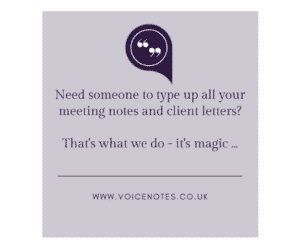CRM integration of meeting notes and transcriptions can increase productivity and operational efficiency.
There are THREE ways that VoiceNotes can integrate/enter data into CRM systems.
After all, CRM integration is key to having up-to-date data about clients after meetings, so everyone can see what happened and follow up with next steps if necessary.
CSV data file
CSV of all voicenotes can be emailed to the client for the client to import into their CRM system – Salesforce, GoldVision, MS etc.
CRM integration can mean NO access to the client’s CRM system is required
Email-to-CRM (Email-to-Salesforce for example) – if client set up allows will take you to the next level of CRM integration
Client needs to check if a unique ‘email-to-CRM’ is available/it’s not in all CRM systems.
Voicenotes are cc’d into the client’s CRM email
The client then assigns them to contact/lead/account
No access to the client’s CRM system is necessary
A CRM restricted licence can be useful for CRM integration of client notes
Client sets up a restricted licence so VoiceNotes can enter data directly into contact/lead/accounts
VoiceNotes assigns notes and/or sets tasks to contact/lead/account
Direct access required to the CRM system, albeit with restricted fields/limited access
We would need a licence
Every company is different when it comes to how they’d like CRM integration. We are open to discuss your requirements. Our IT Director is happy to answer questions about CRM integration and our CRM transcription service. After all, if we don’t keep learning new ways we won’t keep innovating.
Please get in touch with any questions about our CRM transcription service. Or to start your FREE trial – info@voicenotes.co.uk / 0207 117 0066.